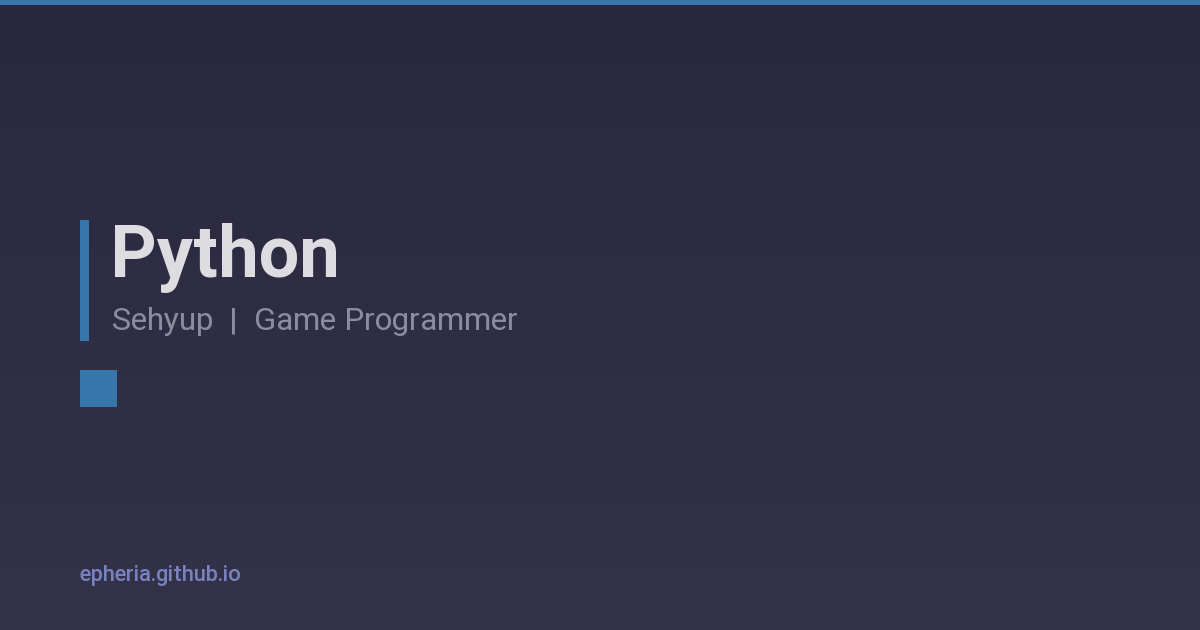Numpy & Scipy - 1.1 Notation of Matrix and Vector, Matrix Input and Output
Numpy & Scipy - 1.1 Notation of Matrix and Vector, Matrix Input and Output
Numpy & Scipy 시리즈 (1 / 9)
- Numpy & Scipy - 1.1 Notation of Matrix and Vector, Matrix Input and Output
- Numpy & Scipy - 1.2 Convenient Functions of Matrix
- Numpy & Scipy - 1.3 Basic Manipulation of Matrices (1)
- Numpy & Scipy - 1.4 Basic Manipulation of Matrices (2)
- Numpy & Scipy - 1.5 Basic Manipulation of Matrices (3)
- Numpy & Scipy - 1.6 The Solution of Matrix Equation (General Matrices)
- Numpy & Scipy - 1.7 The Solution of Band Matrix
- Numpy & Scipy - 1.8 The Solution of Toeplitz Matrix and Circulant Matrix And How to Solve AX=B
- Numpy & Scipy - 1.9 Calculate Eigenvector and Eigenvalue of Matrix
Numpy 의 특징
- 수학,과학 계산을 위한 라이브러리이다. 행렬 및 배열을 처리하거나 연산한다. random.rand 난수를 생성할 수 있다.
행렬 생성
[[ 1. 2.5 3. ] [-1. -2. -1.5] [ 4. 5.5 6. ]] [7 5 3]
shape method
- $n \times n$ 행렬을 (rows, columns) 형태의 tuple 자료형으로 반환 해준다.
(3, 3) (3,)
complex matrix
[[1.-2.j 3.+1.j 1.+0.j] [1.+2.j 2.-1.j 7.+0.j]] [ 1.+8.j -0.-2.j]
Data Type : dtype
보통 numpy 에서 실수부분은 np.float64, 허수부분은 np.complex128 의 데이터 타입을 사용한다.
실수 행렬 a에 허수를 대입하면 에러 발생
TypeError: can't convert complex to float
- 따라서 명시적으로 array 를 만들 때 dtype 을 정해주자.
- 그리고 complex type 으로 생성하면 실수,허수 둘 다 사용이 가능하다.
파일(.txt) 읽기
# "Save/input1.txt" 내용 1.0 2.5 3.0 -1.0 -2.0 -1.5 4.0 5.0 6.0 # "Save/input2.txt" # complex 수식은 괄호안에 넣어서 처리 해준다. (1-2j) (3+j) (1) (1+2j) (2-j) 7
[[ 1. 2.5 3. ] [-1. -2. -1.5] [ 4. 5. 6. ]] (3, 3) [[1.-2.j 3.+1.j 1.+0.j] [1.+2.j 2.-1.j 7.+0.j]] (2, 3)
파일(.txt) 저장
- floating 포맷
123.4567 => “%0.4f”
- scientific 포맷
1.23e2 => “%0.2e”
[[1.-2.j 3.+1.j 1.+0.j] [1.+2.j 2.-1.j 7.+0.j]]
이 기사는 저작권자의 CC BY 4.0 라이센스를 따릅니다.