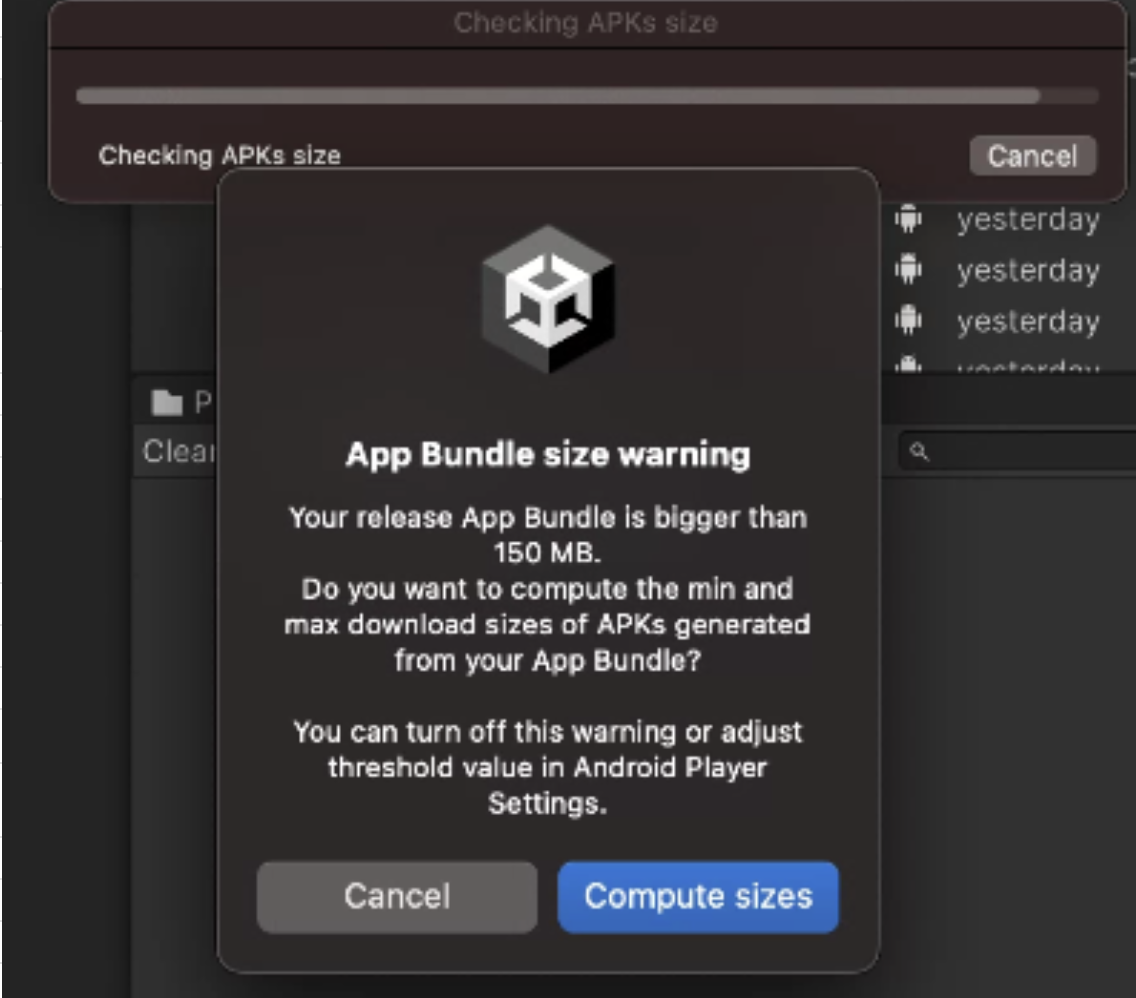목차
1. gradle build failed 에러 관련
2. type initializer 에러 관련
3. 안드로이드 app bundle size 경고 관련
1. Gradle build failed 에러
1
2
3
4
5
6
| Picked up JAVA_TOOL_OPTIONS: -Dfile.encoding=UTF-8
FAILURE: Build failed with an exception.
* What went wrong:
Execution failed for task ':launcher:checkReleaseDuplicateClasses'.
|
1
2
3
4
5
6
7
8
9
| Starting a Gradle Daemon, 3 stopped Daemons could not be reused, use --status for details
WARNING:We recommend using a newer Android Gradle plugin to use compileSdk = 33
This Android Gradle plugin (7.1.2) was tested up to compileSdk = 32
This warning can be suppressed by adding
android.suppressUnsupportedCompileSdk=33
to this project's gradle.properties
|
1
2
| CommandInvokationFailure: Gradle build failed.
/Applications/Unity/Hub/Editor/2022.3.4f1/PlaybackEngines/AndroidPlayer/OpenJDK/bin/java -classpath "/Applications/Unity/Hub/Editor/2022.3.4f1/PlaybackEngines/AndroidPlayer/Tools/gradle/lib/gradle-launcher-7.2.jar" org.gradle.launcher.GradleMain "-Dorg.gradle.jvmargs=-Xmx4096m" "assembleRelease"
|
주요 현상
- Android 빌드시 발생한 에러 였음.
- Project Settings - Other Settigns 내부에 Minimum API Level 과 Target API Level 설정에 대한 이슈로 인해 발생한 빌드 에러였음.
해결 방법
- Android 13.0 (API Level 33)부터 정책 강화로 인해 유저에게 Push 알림, 디스크 접근 권한 등을 승인 받도록 변경되었기 때문에 Assets/Plugins/Android/AndroidManifest.xml 파일에 권한 관련 코드를 추가해줘야함.
지금은 또 level 34 로 변경됨.. 시간이 지날수록 최신화 확인 해야할듯
1
2
3
4
5
6
7
| <uses-permission android:name="android.permission.POST_NOTIFICATIONS" android:minSdkVersion="33"/>
<uses-permission android:name="android.permission.READ_MEDIA_IMAGES" android:minSdkVersion="33"/>
<uses-permission android:name="android.permission.READ_MEDIA_VIDEO" android:minSdkVersion="33"/>
<uses-permission android:name="android.permission.READ_MEDIA_AUDIO" android:minSdkVersion="33"/>
<uses-permission android:name="android.permission.WRITE_EXTERNAL_STORAGE" android:maxSdkVersion="32"/>
<uses-permission android:name="android.permission.READ_EXTERNAL_STORAGE" android:maxSdkVersion="32"/>
android:requestLegacyExternalStorage="true"
|
- 또한 Minimum API Level : 22
- Target API Level : 33 으로 바꾸고 다시 빌드를 진행하면 해결됨.
- Jenkins 빌드는 정상적으로 되고 수동 빌드 시 터지는 경우도 종종 발생하는데 이때 수동 빌드를 하고 싶다면..
- Target API Level 을 auto 로 맞추고 빌드를 진행하면 수동 빌드는 해결된다.
2. Error: The type initializer for ‘Google.Protobuf.WellKnownTypes.StructReflection’ threw an exception.
주요 현상
- mac mini 빌드 머신으로 빌드를 진행할 때 발생한 에러였다.
- 20230822 추가 내용
- iOS 빌드 자동화 후 빌드를 성공했음에도 불구하고 다음과 같은 에러가 발생핬다.
1
2
3
4
| Exception: DescriptorValidationException: google.protobuf.Value.kind: Method ClearKind not found in Google.Protobuf.WellKnownTypes.Value
Google.Protobuf.Reflection.OneofDescriptor.CreateAccessor (System.String clrName) (at <00000000000000000000000000000000>:0) Google.Protobuf.Reflection.OneofDescriptor..ctor
(Google.Protobuf.Reflection.OneofDescriptorProto proto, Google.Protobuf.Reflection.FileDescriptor file, Google.Protobuf.Reflection.MessageDescriptor parent, System.Int32 index, System.String
clrName) (at <00000000000000000000000000000000>:0) Google.Protobuf.Reflection.MessageDescriptor+<>c__DisplayClass5_0.<.ctor>b__0 (Google.Protobuf.Reflection.OneofDescriptorProto oneof,
|
- 에러 로그를 분석해보니 Refelction 어쩌고 저쩌고.. 확인해보니 link.xml 에 Google.Protobuf 를 preserve 해주는 코드가 빠져있었다.
원인
- Unity 와 IL2CPP를 사용하여 C# reflection 과 열거형(enums)을 사용하는 중에 문제가 발생한 것으로 추측한다.
- 코드가 reflection을 통해서만 접근되어 IL2CPP가 필요한 코드임을 인식하지 못해 삭제되었던거같다.
해결 방법
- 프로젝트 내부의 Assets 폴더에 있는 link.xml 에 다음 내용을 추가.
1
2
3
| <linker>
<assembly fullname="Google.Protobuf" preserve="all"/>
</linker>
|
1
| <linker> <assembly fullname="DataModelBindings" preserve="all"/> </linker>
|
3. App Bundle Size Warning
주요 현상
- 구글 플레이 스토어에 업로드 하기 위해서는 aab 파일로 빌드를 진행해야한다.
- BuildSettings - Build App Bundle(Google Play) 항목을 체크하면 aab 파일로 빌드를 진행한다.
- 하지만, 여기서 앱 빌드 용량이 150MB 이상일 경우 위 사진과 같은 경고가 발생한다.
- 따라서 어드레서블 에셋 시스템을 통해 기본 앱 용량을 줄일 필요가 발생한다.
- 초기 앱 기동에 필요한 리소스를 제외하고는 전부 어드레서블 그룹으로 묶어 에셋 번들로 패치 시스템을 통해 다운로드 받을 수 있게해야한다.