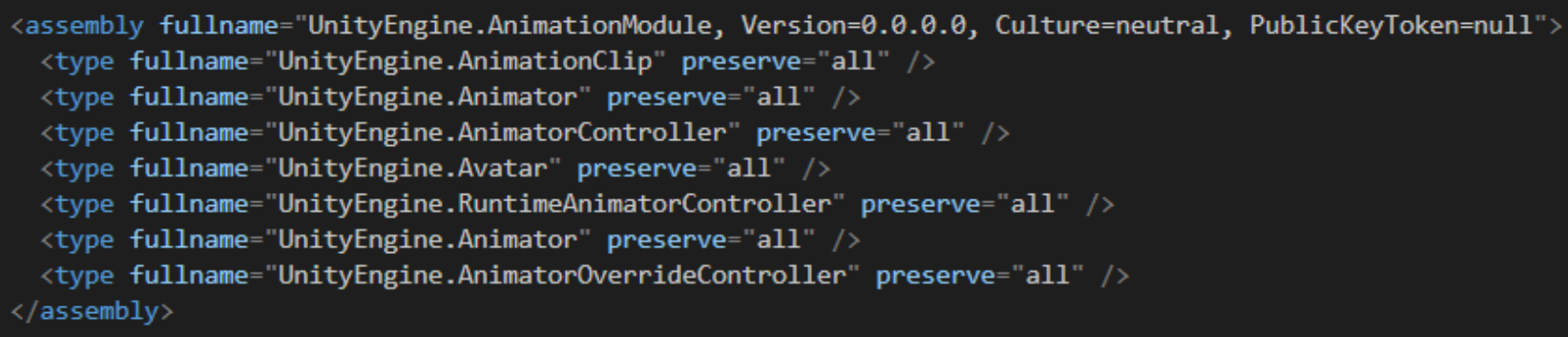C# 자료구조 - Dictionary 와 SortedList
C# 자료구조 - Dictionary 와 SortedList
Google Sheet Sync 코드
1. DataSheet 연동 코드
UnityWebRequest를 이용해서 GoogleSheet의 gid 를 통해 csv 파일로 저장을 할 수 있다.
1
2
3
4
5
6
7
8
9
10
11
12
13
14
15
16
17
18
19
20
21
22
23
24
25
26
27
28
29
30
31
32
33
34
35
36
37
38
39
40
41
42
43
44
45
46
47
48
49
50
51
52
53
54
55
56
57
58
59
60
61
62
63
64
65
66
67
68
69
70
71
72
73
74
75
76
77
78
79
80
81
82
83
84
85
86
87
88
89
90
91
92
93
94
95
96
97
98
99
100
101
102
103
104
105
106
107
108
109
110
111
112
113
114
115
116
117
118
119
120
121
122
123
124
125
using System;
using System.Collections;
using System.Collections.Generic;
using System.Linq;
using UnityEngine;
using UnityEngine.Networking;
using Cysharp.Threading.Tasks;
namespace DataSheets
{
[Serializable]
public struct Sheet
{
public string Name;
public long Id;
}
/// <summary>
/// Downloads spritesheets from Google Spreadsheet and saves them to Resources.
/// </summary>
[ExecuteInEditMode]
public class GoogleSheetSync : MonoBehaviour
{
/// <summary>
/// Table id on Google Spreadsheet.
/// Let's say your table has the following url https://docs.google.com/spreadsheets/d/1RvKY3VE_y5FPhEECCa5dv4F7REJ7rBtGzQg0Z_B_DE4/edit#gid=331980525
/// So your table id will be "1RvKY3VE_y5FPhEECCa5dv4F7REJ7rBtGzQg9Z_B_DE4" and sheet id will be "331980525" (gid parameter)
/// </summary>
public string TableId;
/// <summary>
/// Table sheet contains sheet name and id. First sheet has always zero id. Sheet name is used when saving.
/// </summary>
public Sheet[] Sheets;
/// <summary>
/// Folder to save spreadsheets. Must be inside Resources folder.
/// </summary>
public UnityEngine.Object outPutFolder;
private const string UrlPattern = "https://docs.google.com/spreadsheets/d/{0}/export?format=csv&gid={1}";
#if UNITY_EDITOR
public void DataSync()
{
SyncSheetData().Forget();
}
public async UniTaskVoid SyncSheetData()
{
string folder = UnityEditor.AssetDatabase.GetAssetPath(outPutFolder);
Debug.Log("<size=15><color=yellow>Sync started, please wait for confirmation message...</color></size>");
var dict = new Dictionary<string, UnityWebRequest>();
if(String.IsNullOrEmpty(TableId))
{
Debug.LogError("Table ID is Empty !!");
return;
}
try
{
Debug.Log("<size=15><color=yellow> Set Sheet URL Info....</color></size>");
foreach (var sheet in Sheets)
{
var url = string.Format(UrlPattern, TableId, sheet.Id);
Debug.Log($"Downloading: {url}...");
dict.Add(url, UnityWebRequest.Get(url));
}
if (dict.Count < 1)
{
Debug.LogError("Sheet Count Zero !!");
return;
}
Debug.Log("<size=15><color=yellow> Request Sheet Data.... </color></size>");
foreach (var entry in dict)
{
var url = entry.Key;
var request = entry.Value;
if (!request.isDone)
{
await request.SendWebRequest();
}
if (request.error == null)
{
var sheet = Sheets.Single(i => url == string.Format(UrlPattern, TableId, i.Id));
var path = System.IO.Path.Combine(folder, sheet.Name + ".csv");
System.IO.File.WriteAllBytes(path, request.downloadHandler.data);
Debug.LogFormat("Sheet {0} downloaded to {1}", sheet.Id, path);
}
else
{
Debug.LogError("request.error:" + request.error);
throw new Exception(request.error);
}
}
UnityEditor.AssetDatabase.Refresh();
Debug.Log("<size=15><color=green>Successfully Synced!</color></size>");
}
catch(Exception e)
{
Debug.LogError(e);
}
}
#endif
}
}
- 빌드 후 특정 애니메이션, 프리팹 등이 없어지거나 에러가 발생
원인
- Addressable(Asset Bundle)를 사용하고 있으면, 수동으로 포함하지 않으면 안되는 클래스가 있기 때문에 발생
해결 방법
- Strip Engine Code 는 빌드시 빌드 사이즈를 줄이기 위한 기능
- 참조 링크
하지만 위 링크를 보면 Strip Engine Code를 끄는게 제일 간편하지만
빌드 사이즈에 있어 용량 이슈가 발생했고
따라서 최선의 해결 방법은 link.xml 파일에 빌드에 필요한 클래스들을 추가해주는 것
다만, 주의 할 점
- link.xml 에 기술해도 빌드에 포함시켜주지 않는 것도 있다고 함
- 또한, Net 런타임을 사용하는 경우 레거시 스크립팅 런타임보다 크기가 큰 .NET 클래스 라이브러리 API가 함께 제공 되기 때문에 코드 크기가 더 큰 경우도 많다.
이러한 코드 크기 증가를 완화하기 위해서는 Strip Engine Code를 활성화 해야함. (특히, 안쓰는 더미 코드들도 싹 빼주기 때문에 필수적으로 사용해야한다.) - 참조링크
내가 겪은 이슈는 애니메이션 동기화가 제대로 이루어지지 않았기 때문에, link.xml 에 AnimatorController와 Animator 컴포넌트를 추가했다.
크래시가 났을 때 해당 ID 값을 같이 뿌려준다. (ex. ID 238 같이) 이 ID는 YAML Class ID Reference에 명시된 클래스들의 ID 이다.
따라서, 발생한 에러의 ID를 대조하려면 다음 링크를 참조하면 되겠다.
2. cs0246: The type or namespace name could not be found (are you missing a using directive or an assembly reference?) cs0246: 형식 또는 네임스페이스 이름을 찾을 수 없습니다. using 지시문 또는 어셈블리 참조가 있는지 확인하세요.
주요현상
- 클래스 작성 시 네임스페이스 문제..
- using UnityEditor 사용 할 경우 -> UnityEditor 클래스는 빌드에 포함 X
- using xxxx 코드에 적어놓고 사용하지 않을 경우
-> 빌드 시 에러 발생 후 빌드가 강제 종료됨
원인
- 기본적으로 Class 가 선언이 되어 있지 않거나 using 으로 임포트가 되지 않아서 발생하는 에러
빌드 시 환경
- 작성한 코드에는 오탈자가 없음
- 에디터에서 정상적으로 실행이 가능
- 잘 실행될 뿐만 아니라 기능적 오류도 발생하지 않았음
- 하지만 빌드를 하려고 하면 에러가 발생하며 빌드가 실패함
해결 방법
- UnityEditor 전처리 해버리기
- 안쓰는 using namespace 지우기
This post is licensed under CC BY 4.0 by the author.